Yahoo! Widgets
Ever see Dashboard on an Apple computer running Tiger? Okay, this is basically just like that. If you haven't, this is one of the coolest new trends going for computers. It lets you easily see all kinds of info, like weather, sports scores, movie times, calendars, clocks, and to do lists on you computer desktop in the form of "widgets." Widgets are even cooler because you can change the way they look through opacity and color changes. Very cool. Works on Macs and Windows and previously known as Konfabulator.
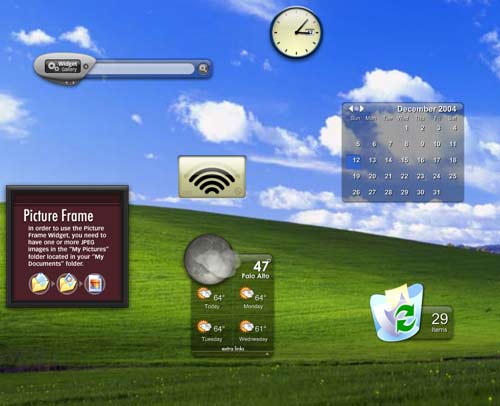
Inkscape
This program I really have no use for. Many of you will also have no use for it. Many of you will have a good use for it, but anyway you slice it- I think it is super cool. Basically, it lets you draw stuff. It has shapes you can choose from, and you can alter their colors, form, size, and orientation to make them look however you want. It also lets you draw in your own stuff and add text bubbles. Sort of like a really hyped up version of paint. Availible for Linux, Macs, and Windows machines.

Session Saver
Okay. So I kind of cheated on this one. Why is that you may ask? Well, because this is not an application in and of itself. To use this, you must be using Firefox. Yet it has come in handy for me many times, so therefore it only seems right to mention it. What it does is it saves your online sessions. You can set it to either automatically pick up where you left off online every time you get off (if you ever get off ;)), or you can set it to only pick off where you left off if your system "crashes." So basically how it works is, you have 3 tabs and two windows open, one which you are typing a lengthy blog entry in. All of a sudden you get the dreaded message "Firefox is not responding and must be shut down. Select 'End Now.'" It's happened to all of us, but Oh No! your lovely blog entry you have been working on the past half hour. Have no fear, you installed Session Saver. Next time you start firefox, all the windows and tabs you had open are exactly as you left them, even down to your blog entry. I even had my power supply die once while I was typing an e-mail. When I got the new power supply working and powered up again, my e-mail was still there. Very cool.
Netscape 8.1
Firefox and Opera have a special place in my heart as my favorite browsers. However, Netscape 8.1 came out last week and deserves a looking at, especially if you visit sites that require you to be in IE a lot, or share one computer that doesn't allow setting up separate accounts with many people. Netscape lets you set up accounts on the browser and save passwords and info. That way you know your kids can't read your e-mail or buy something with your credit card, but you can still save your info so you don't have to type it in everytime. Also, you can set parental controls on different accounts, so you can rest assured your three year old can only visit pbs.org and nickjr.com. Finally, it lets you view pages like IE displays them or like Firefox displays them with a click of the button, making there be almost no reason to use IE. Only availiblke for Windows right now.
Trillian
Another Windows only program, this is an easy way to stay logged onto all your im'ing programs at once. It also manages away messages for all of them. It has some cool smilies, and it automatically logs all you conversations so you can see them later, though this can be turned off. You can add skins too. Definitely worth a look if you use im a lot.

If you liked this list and haven't seen the previous list yet, it can be found here.
Feel free to suggest other software utilities you like in the comments section. I love hearing what programs other people use.


3 comments:
Love these posts. LOVE THEM.
Between the diabetes perspective and the techo-jargon babble, I'm hooked.
Lol, thanks Kerri.
what is that search widget in the left top?
i've been looking for that one for ages!
please tell...
Post a Comment